- Home
- Tips & Tricks and news
- Sitecore articles and code samples
- SSO and Sitecore XM Cloud with OpenID Connect
- Content Migration Tip 3 Handling Illegal Characters in Sitecore Serialization
- Content Migration Tip 2 Handling Duplicates in Sitecore Serialization
- Content Migration Tip 1 Handling Clones in Sitecore Serialization
- Tip Unpublish a Language with the Sitecore API
- Sitecore content migration - Part 3 Converting content
- Sitecore content migration - Part 2: Media migration
- Managing Sitecore Item Security Rights with the API
- Find and Optimize Nodes with Over 100 Child Items in Sitecore
- Sitecore System Check PowerShell Report
- Sitecore content migration - Part 1: Media analysis
- Using the Sitecore APIs with Sitecore Commander
- Items as resources part 6 multiple files
- Jan Bluemink Sitecore MVP 2024
- Tip Detecting Sitecore XM Cloud in PowerShell
- Unpublish a language from a Sitecore website
- Media url in the content editor - Edge ready
- Sitecore Content Migrating with GraphQL
- Migrating Your Content
- Create a Package Containing Overridden Items
- Items as resources part 5 Gutter
- Items as resources part 4 compare
- SUGCON Europe 2023 recap
- Item as resources PowerShell warning
- Items as resources part 3 restoring
- Sitecore Webhook Customize JSON
- Jan Bluemink Sitecore MVP 2023
- Sitecore switch Solr indexes strategy on SearchStax
- Sitecore Symposium - laatste ontwikkelingen
- Orphan items and Sitecore Items as resources
- Items as resources part 2 reports
- Tip View html cache content
- Tip Sitecore General link picker 404 error
- Items as resources part 1 warnings
- SUGCON Europe 2022 recap
- From MVC to Sitecore Headless Rendering
- Jan Bluemink Sitecore Most Valuable Professional 2022
- Sitecore Launchpad external link
- The end of Sitecore fast query
- Tip Site specific error and 404 page
- Flush Partial HTML on Dictionary changes
- Sitecore content dependencies options for Partial Html Cache
- Custom Partial Html flush event
- Sitecore Partial HTML Cache
- Flush HTML cache on Sitecore Forms Submit
- Sitecore errors you can encounter
- A poll with Sitecore Forms
- Where is the sitecore_horizon_index
- Sitecore Forms virus upload validation
- Sitecore Forms create a poll
- Sitecore NuGet dependencies in Sitecore 10.1
- Sitecore Forms ML upload validation
- Upgrading to Sitecore 10.1
- Jan Bluemink Sitecore Most Valuable Professional 2021
- Symposium 2020 day 1 Developer recap
- Sitecore CLI login error
- Sitecore Content Editor Warning for large images
- Fix Sitecore 10 Docker installation
- Roles and rights changes in Sitecore 10
- Export and Import Sitecore Roles and Rights
- Advanced Image Field Experience Editor
- Azure DevOps Copy Sitecore Database
- Unable to connect to master or target server
- How many times is each rendering used for a specific website
- A potentially dangerous Request
- CSP headers and Content Hub
- Jan Bluemink Wins Sitecore Most Valuable Professional Award
- Sitecore 9.3 Forms process sensitive files
- Sitecore 9.3 Forms Upload export
- How to add a Sitecore admin programmatically
- DAM connector for Sitecore
- Betty Blocks and Sitecore
- Sitecore Cortex Demo Code in 12 minutes
- Scaling Sitecore JSS images
- Caveats with JSS GraphQL endpoint
- Content tagging JSS GraphQL
- Prevent use of PNG media
- JSS Customizing output
- JSS Integrated GraphQL Queries
- JSS Integrated GraphQL Upgrade
- JSS FormatException: DebugOnly
- New user rights in Sitecore 9.1
- Smartling Translation plugin
- JSS Integrated GraphQL
- Forms Serverless Upload
- Language Warning version 9
- Sitecore Forms Extension Pack
- VSTS and Sitecore
- Roles in Sitecore 9
- Sitecore Azure ARM
- Headless Sitecore
- Sitecore Development 2017
- Azure Cognitive Services
- DocumentDB for sessions
- Databases diskspace tips
- Edit Aliases
- Language Warning
- WFFM and secure Fields
- SUGCON 2016
- Sitecore Tips and Tricks 2016
- SEO Processor
- Custom Cache
- What rights are custom
- Replace Content
- Bulk Create Sitecore Users
- Content editor language
- Roles in Sitecore 8
- Wrong language warning
- Change LinkManager config
- Development and deployment
- Language fallback
- SEO XML Sitemap
- Single line Text with HTML
- Sitecore and the error page
- Sitecore Tips and Tricks
- The Experience Editor
- Upgrade and modules
- User friendly developing
- Dialoge box in een Command
- Editen in de juiste taal
- Sitecore en de error page
- Locked items
- About
- Contact

Created: 28 Nov 2018, last update: 30 Jan 2022
Smartling Translation plugin for Sitecore
This article is about translations, especially with the Smartling plugin. It is about what a Sitecore developer need to know.
Smartling is a translation management platform to localize your content and has a plugin for Sitecore. Like many other translation solutions for Sitecore, Smartling is not a translation company. However, it offers you a platform where the translator can do their job. So you have the freedom to work with any translation agency you want or use freelancers or own employees.
The installation
Smartling needs a SQL database and you need to install a Sitecore package and add some configuration. The Smartling webapp, translation management system, dashboard is a SaaS service hosted by Smartling.
In Context preview
With Smartling you can give the translator a visual context where they can see if a text fit. The way how this work is from technical view very interesting. There a multiple ways to get the context in Smartling.
1) The first one is a browser plugin for Google Chrome, There is no need for a developer to do anything for that. It works very simple, just go to the webpage with the text you want to translate and push the button and submit to the Smartling project where the translation belongs to.
2) Place a JavaScript on every page to submit to Smartling when the page is visited, For example, you can only add the JavaScript script to a staging environment. Personally, I find this less pleasant work, cors setting, project code administration when you have multiple projects, possibility this script is accidentally active on production live environment. So here is some work for the Development, DevOps to make it work.
3) The Context Crawler
In the Smartling web app, there is a Context Crawler section. This feature can capture context from your website. With as input the domain (https only).
The tool will crawl the site and submit every visited page as context to the current project.
There is a limit of 1000 pages per crawl. But you can do multiple crawls and change the start point. No development work for this option. It works for pages the crawler can find, so some pages for example behind a form submit are not included.
Find the context
When submitting the Html, the Context Smartling does not know which Sitecore Fields are in the HTML. Smartling look at the Text strings in the HTML and match this with the submitted Fields for translation. This means if you have for Example a headless JSS website where the frontend runs on a node server and the URL structure is not the same as the item structure in Sitecore and on the Layout are datasources from everywhere placed. Smartling is still able to find the right context.
Workflow
Outside Sitecore and Inside Smartling you can configure a Translation Workflow. After the Smartling workflow is run through the Sitecore item is put back in Sitecore. You can configure a Sitecore Workflow state, which the item gets when the translation is finished. You can configure multiple workflow state and Smartling takes the one associated with the target. That is very useful if you work with multiple Sitecore workflows
A Smartling project
Inside Smartling you have projects and in Sitecore you have Smartling profiles here you map a Smartling project to a location in the Sitecore tree. A project have one source language and one of more target languages. If you have a lot of source languages, language from where you want to translate, you need a lot of project this is not handy.
How does it look in Sitecore
You get an extra tab in the Sitecore top menu, with a Translate button, note if you have many target languages, it looks not very great see the image one with only 1 target and an example of 24 target languages.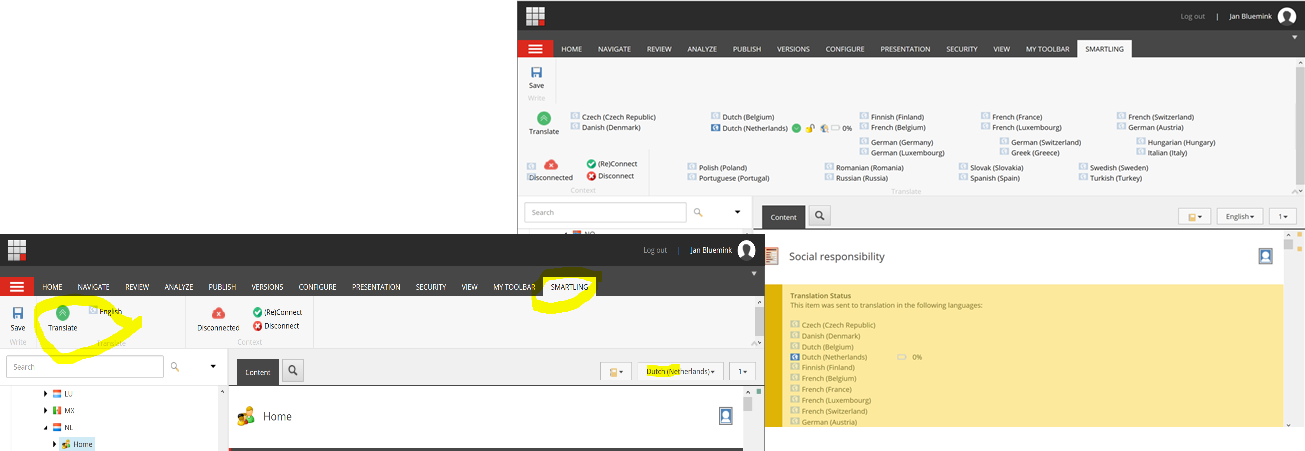
There is also a Smartling Translation Progress page, there you can see the status, In progress, Complete, and there is a Download button to get the translated content back in Sitecore.
How Smartling looks for Translators (outside Sitecore)
This Smartling CAT Tool Training YouTube video gives a good idea of how it works and looks like.
Conclusion
Smartling offers great support, you can have (video) calls, email also they can configure the Smartling part. the Works great useful if you look for a tool to work without a specific translation company. In addition, Clay Tablet has a plugin for Sitecore and freedom to choose a translation partner. Opposite there are also translation agencies with a plugin for Example Translations.com / GlobalLink you may remember them as sponsor SUGCON 2018.




