- Home
- Tips & Tricks and news
- Sitecore articles and code samples
- Tip Get the SitecoreAI instance URL from a JWT token
- Using the SitecoreAI Agent API Jobs Feature in Marketplace Apps
- Exploring the SitecoreAI Agent API Jobs Feature
- Hide Wildcard in sitemap.xml with Sitecore MCP Server
- Sitecore Agent API for Sitecore AI
- Wildcards in Sitemap.xml and Sitecore XM Cloud
- From WordPress to Sitecore with SitecoreCommander
- SSO and Sitecore XM Cloud with OpenID Connect
- Content Migration Tip 3 Handling Illegal Characters in Sitecore Serialization
- Content Migration Tip 2 Handling Duplicates in Sitecore Serialization
- Content Migration Tip 1 Handling Clones in Sitecore Serialization
- Tip Unpublish a Language with the Sitecore API
- Sitecore content migration - Part 3 Converting content
- Sitecore content migration - Part 2: Media migration
- Managing Sitecore Item Security Rights with the API
- Find and Optimize Nodes with Over 100 Child Items in Sitecore
- Sitecore System Check PowerShell Report
- Sitecore content migration - Part 1: Media analysis
- Using the Sitecore APIs with Sitecore Commander
- Items as resources part 6 multiple files
- Jan Bluemink Sitecore MVP 2024
- Tip Detecting Sitecore XM Cloud in PowerShell
- Unpublish a language from a Sitecore website
- Media url in the content editor - Edge ready
- Sitecore Content Migrating with GraphQL
- Migrating Your Content
- Create a Package Containing Overridden Items
- Items as resources part 5 Gutter
- Items as resources part 4 compare
- SUGCON Europe 2023 recap
- Item as resources PowerShell warning
- Items as resources part 3 restoring
- Sitecore Webhook Customize JSON
- Jan Bluemink Sitecore MVP 2023
- Sitecore switch Solr indexes strategy on SearchStax
- Sitecore Symposium - laatste ontwikkelingen
- Orphan items and Sitecore Items as resources
- Items as resources part 2 reports
- Tip View html cache content
- Tip Sitecore General link picker 404 error
- Items as resources part 1 warnings
- SUGCON Europe 2022 recap
- From MVC to Sitecore Headless Rendering
- Jan Bluemink Sitecore Most Valuable Professional 2022
- Sitecore Launchpad external link
- The end of Sitecore fast query
- Tip Site specific error and 404 page
- Flush Partial HTML on Dictionary changes
- Sitecore content dependencies options for Partial Html Cache
- Custom Partial Html flush event
- Sitecore Partial HTML Cache
- Flush HTML cache on Sitecore Forms Submit
- Sitecore errors you can encounter
- A poll with Sitecore Forms
- Where is the sitecore_horizon_index
- Sitecore Forms virus upload validation
- Sitecore Forms create a poll
- Sitecore NuGet dependencies in Sitecore 10.1
- Sitecore Forms ML upload validation
- Upgrading to Sitecore 10.1
- Jan Bluemink Sitecore Most Valuable Professional 2021
- Symposium 2020 day 1 Developer recap
- Sitecore CLI login error
- Sitecore Content Editor Warning for large images
- Fix Sitecore 10 Docker installation
- Roles and rights changes in Sitecore 10
- Export and Import Sitecore Roles and Rights
- Advanced Image Field Experience Editor
- Azure DevOps Copy Sitecore Database
- Unable to connect to master or target server
- How many times is each rendering used for a specific website
- A potentially dangerous Request
- CSP headers and Content Hub
- Jan Bluemink Wins Sitecore Most Valuable Professional Award
- Sitecore 9.3 Forms process sensitive files
- Sitecore 9.3 Forms Upload export
- How to add a Sitecore admin programmatically
- DAM connector for Sitecore
- Betty Blocks and Sitecore
- Sitecore Cortex Demo Code in 12 minutes
- Scaling Sitecore JSS images
- Caveats with JSS GraphQL endpoint
- Content tagging JSS GraphQL
- Prevent use of PNG media
- JSS Customizing output
- JSS Integrated GraphQL Queries
- JSS Integrated GraphQL Upgrade
- JSS FormatException: DebugOnly
- New user rights in Sitecore 9.1
- Smartling Translation plugin
- JSS Integrated GraphQL
- Forms Serverless Upload
- Language Warning version 9
- Sitecore Forms Extension Pack
- VSTS and Sitecore
- Roles in Sitecore 9
- Sitecore Azure ARM
- Headless Sitecore
- Sitecore Development 2017
- Azure Cognitive Services
- DocumentDB for sessions
- Databases diskspace tips
- Edit Aliases
- Language Warning
- WFFM and secure Fields
- SUGCON 2016
- Sitecore Tips and Tricks 2016
- SEO Processor
- Custom Cache
- What rights are custom
- Replace Content
- Bulk Create Sitecore Users
- Content editor language
- Roles in Sitecore 8
- Wrong language warning
- Change LinkManager config
- Development and deployment
- Language fallback
- SEO XML Sitemap
- Single line Text with HTML
- Sitecore and the error page
- Sitecore Tips and Tricks
- The Experience Editor
- Upgrade and modules
- User friendly developing
- Dialoge box in een Command
- Editen in de juiste taal
- Sitecore en de error page
- Locked items
- About
- Contact

Created: 6 Nov 2025, last update: 24 Nov 2025
Sitecore Agent API for SitecoreAI a.k.a XM Cloud
The new Agent API for XM Cloud / SitecoreAI is a major improvement over the Pages API and Authoring API, especially when it comes to working with layouts.
While the Authoring API handles layout data in XML, both the Pages API and the Agent API use JSON, which makes it easier to work with in modern workflows. What makes the Agent API really stand out is the number of available and well-designed endpoints.
For example, the Pages API provides a Create a page endpoint, but it does not allow you to pass additional fields in the same request, requiring a second call. Both the Authoring API and the new Agent API include a Create a page endpoint where you can include all fields directly.
To summarize the main differences:
|
API |
Type |
Layout Data Format |
|
Authoring API |
GraphQL |
XML |
|
Pages API |
REST |
JSON |
|
Agent API |
REST |
JSON |
Authentication
At the moment, the Agent API can only be accessed using a token obtained via the Automation Client from the Sitecore Cloud Portal. A Sitecore CLI login does not provide the required scope for this API. This might change in the future, which would make authentication more accessible and developer-friendly. Now you need to be a Admin or Organization Owner in the portal to create a key for an enviorement.
Working with Layouts
What really sets the Agent API apart are its layout-related methods. It provides endpoints such as Retrieve a list of components available for a specific site and List allowed components for a placeholder, which make it much easier to automate page composition or integrate with AI-driven tools.
There is also an Add a component to a page method that simplifies the process of adding components programmatically. However, you can only add one component per call with this method, which can be slow if you need to generate thousands of complex pages. See Agent API docs for all end points.
AI-Powered Migration
At Sitecore Symposium 2025, during the Sitecore Previews session, Sitecore addressing the challenge of migrating existing content, stories, and structures from other platforms, which can be a daunting, month-long process. Sitecore's solution is a new SitecoreAI Pathway that makes the move to SitecoreAI significantly faster and simpler.
Key highlights:
- Simplified Migration: The AI-driven process allows content migration from any CMS to Sitecore AI in days instead of months. AI handles the heavy lifting, reducing cost and complexity so marketers can focus on creation rather than migration.
- AI-Guided Process: The interface uses AI to intelligently map old content structures to new ones, providing a smooth and intuitive experience.
- Sitemap Upload: Users can upload a sitemap to give the AI additional context, improving output accuracy.
- Smart Grouping: The AI groups current content and lets users select or deselect what to migrate.
- Quality Assurance: Unmatched components are flagged for manual review, ensuring quality and consistency.
- Test Migration: A test mode allows migrating a subset of pages first, so teams can validate the output before committing to a full migration.
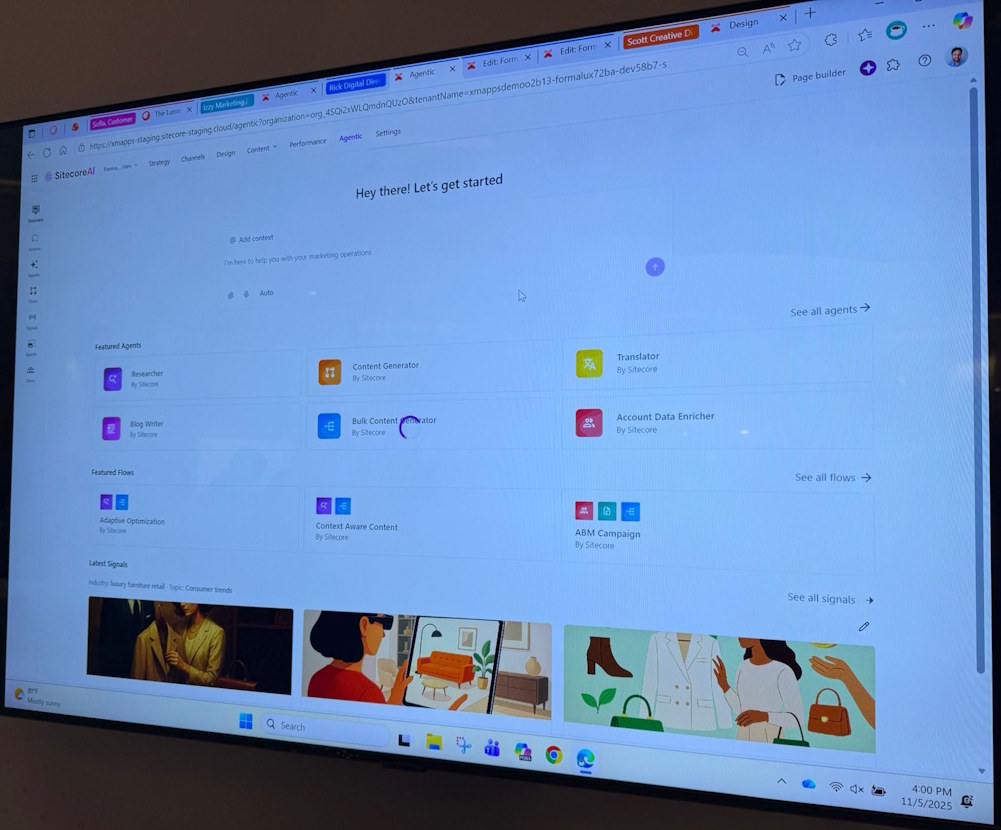
I have already completed several migrations using the older Authoring API, with only a small amount of AI assistance. Thanks to experience and having sample code available in Sitecore Commander, I was able to reduce migration time to around ten days, depending on the complexity, and partly by not migrating everything in full. The main challenge has always been the layout data, with varying column structures, components used only a few times, and many different variations. I can’t wait to try the new migration tool. I am also curious to see whether it will support incremental updates.
Using the API in C# with Visual Studio
In addition to the new Sitecore Agentic Studio, you can also use the Sitecore Agent API directly in for example C# in Microsoft Visual Studio. This enables full use of C# and Visual Studio’s AI Copilot integration and advanced debugging tools to execute and automate Sitecore tasks programmatically.
For working examples of the Agent API and other Sitecore APIs, check out the Sitecore Commander project, which includes several practical C# implementations.




